Deploying/Updating Contracts(No BP Approval Required)
Contracts deployment/update can be done by 2 means: one is via aelf explorer while the other is via aelf-command. Before you start deploying/updating, please make sure that you have installed npm and aelf-command. If you haven’t completed it, please follow the Deployment Environment here.
Overview
In the following 6 situations, you can choose to deploy/update contracts without BPs’ approval. Please note that for different conditions, the requirement for initiators differs.
Deploying user contracts on shared SideChains, can be initiated by users or BPs.
Updating user contracts on shared SideChains, can only be initiated by contract creators.
Deploying user contracts on exclusive SideChains, can only be initiated by SideChain creators.
Updating user contracts on exclusive SideChains, can only be initiated by contract creators.
Deploying user contracts on MainChain, can only be initiated by BPs (The recommended contract deployment is on SideChains and we strongly encourage you to not deploy on MainChain).
Updating user contracts on MainChain, can only be initiated by contract creators.
User contracts here refer to non-system contracts. Please note that the prerequisite for successful deployments/updates is that your contracts have implemented the ACS12 standards.
Compared with the procedure where BP approval is required, for no-approval-needed contract deployment/update, developers only need to initiate 1 transaction in the entire process.
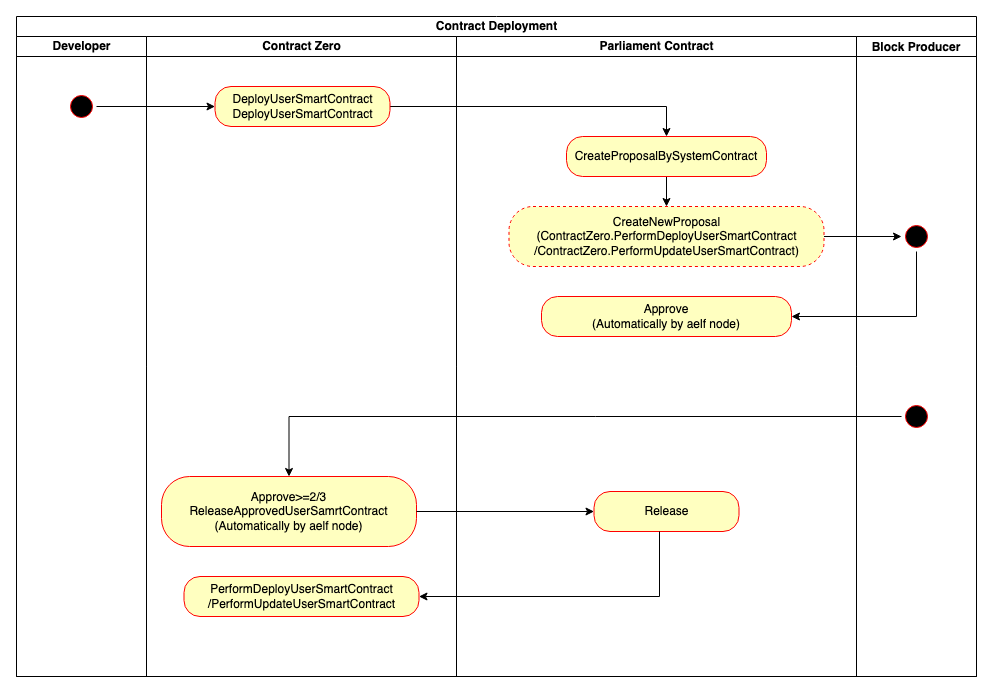
Developer: DeployUserSmartContract / UpdateUserSmartContract
Contract Deployment
The developer initiates the
DeployUserSmartContracttransaction.A CodeCheck proposal will be created and the BPs will be asked to check the code.
The transaction returns
CodeHashof the contract deployment.
Contract Update
The developer initiates the
UpdateUserSmartContracttransaction.A CodeCheck proposal will be created and the BPs will be asked to check the code.
BP: Parliament.ApproveMultiProposals (automatic)
BPs automatically complete the contract code check. If the code passes the check, an ApproveMultiProposals transaction will be initiated via the system, and that means the CodeCheck proposal is approved.
BP: ReleaseApprovedUserSmartContract (automatic)
Once the automatic code check passes by no less than 2/3 of BPs (rounding down) + 1, BPs will release the CodeCheck proposal by initiating the
ReleaseApprovedUserSmartContracttransaction. They will execute thePerformDeployUserSmartContractmethod and then contract deployment/update is done.If the code check fails to pass, the deployment/update will be terminated.
Developer: GetSmartContractRegistrationByCodeHash
In the case of contract deployment/update, the developer can get the deployed/updated contract address through this method:
Use the CodeHash returned in the
DeployUserSmartContract/UpdateUserSmartContracttransaction to check the address of the deployed contract throughGetSmartContractRegistrationByCodeHash.Since contract deployment/update requires BPs to complete code checks, the result can only be obtained after at least one round of block production.
If errors exist in the contract deployment/update transaction, the first transaction will fail and info about the error can be obtained by checking the transaction results.
If the contract deployment/update transaction is executed yet the
deployed/updated contract address can not be checked through
GetSmartContractRegistrationByCodeHash after 10 minutes, please
troubleshoot the problem from the following aspects:
Whether the contract has implemented the ACS12 standards;
Whether the contract development scaffold is the latest version.