Deploying/Updating Contracts(BP Approval Required)
Contracts deployment/update can be done by 2 means: one is via aelf explorer while the other is via aelf-command. Before you start deploying/updating, please make sure that you have installed npm and aelf-command. If you haven’t completed it, please follow the Deployment Environment here.
Overview
In the following 3 situations, the contract updating process must be initiated by the BP and the contracts can only be updated after having obtained the BPs’ approval.
Upgrading the system contracts on MainChain.
Upgrading the system contracts on exclusive SideChains.
Upgrading the system contracts on shared SideChains.
System contracts can only be deployed in the Genesis block. Once the
blockchain is launched, it will only support contract updates and new
system contract deployments will not be accepted.
This document only describes the pipeline of contract deployment on
aelf Mainnet, that is, when ContractDeploymentAuthorityRequired is
true.
Deploy / Update through aelf Explorer
Notes: This doc only illustrates the procedure of contract deployment/
update on AElf Mainnet, that is, when
ContractDeploymentAuthorityRequired is true. Please make sure that
you have created an AElf wallet and possessed around 100 ELF before
you start deploying/updating. When
ContractDeploymentAuthorityRequired is false, you can directly
complete deployment and upgrade via DeploySmartContract and
UpdateSmartContract in Contract Zero.
Click here to learn contract deployment through aelf Explorer.
Deploy / Update through aelf-command
This section will walk you through the procedure of contract deployment / update through aelf-command.
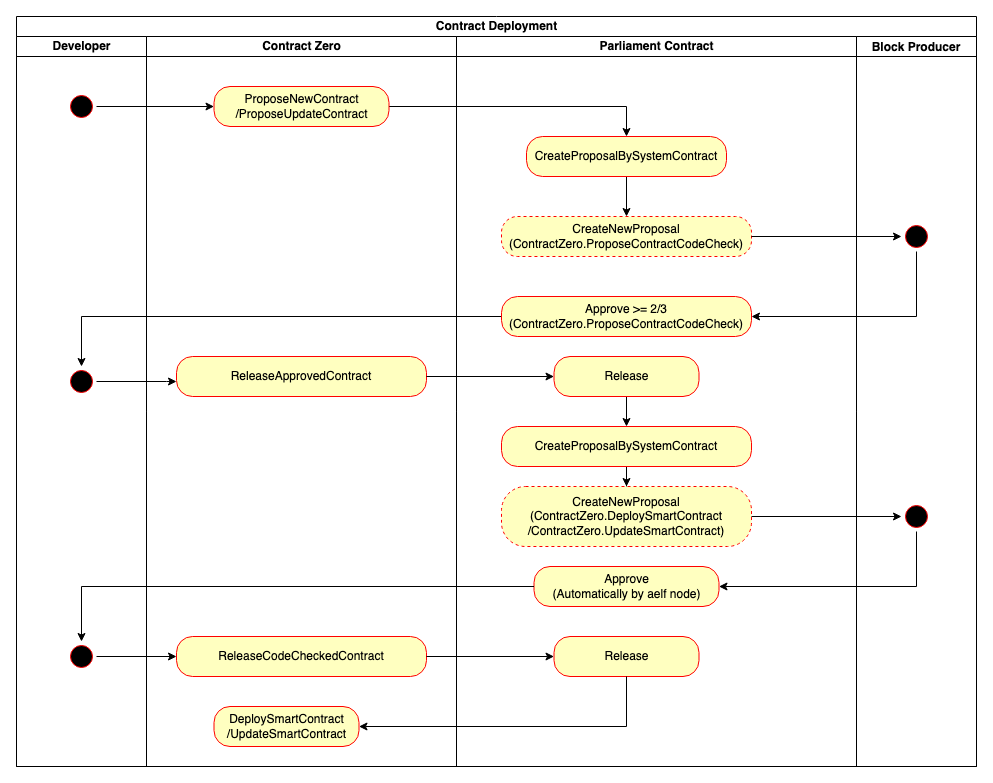
Developer: ProposeNewContract / ProposeUpdateContract
Contract Deployment
The developer initiates the
ProposeNewContracttransaction.A
ProposeContractCodeCheckproposal will be created and the BPs will be asked to check the code.If no less than 2/3 of BPs (rounding down) + 1 vote in favour of the proposal, the developer needs to manually release the approved proposal and the system will create a CodeCheck proposal for automatic code check. If the proposal is denied, the deployment will be terminated.
Contract Update
The developer initiates the
ProposeUpdateContracttransaction.A
ProposeContractCodeCheckproposal will be created and the BPs will be asked to check the code.If no less than 2/3 of BPs (rounding down) + 1 vote in favour of the proposal, the developer needs to manually release the approved proposal and the system will create a CodeCheck proposal for automatic code check. If the proposal fails, the update will be terminated.
BP: Parliament.Approve
BPs manually approve the ProposeContractCodeCheck proposal, agreeing to check the contract code.
A proposal will be approved only if all the following conditions are met:
No less than 2/3 (rounding down) + 1 of the total votes are in favour;
No more than 10% of the total votes are against;
No more than 10% of the total votes are abstention;
At least 80% of the BPs participate in voting.
Developer: ReleaseApprovedContract
If no less than 2/3 of BPs (rounding down) + 1 approve the proposal, the developer needs to initiate a
ReleaseApprovedContracttransaction to release the proposal.A CodeCheck proposal will be created for automatic code check, which is used to let BPs automatically check the code (an event will be raised and handled on-chain, and code check will be executed).
BP: Parliament.ApproveMultiProposals (automatic)
BPs automatically complete the contract code check. If the code passes the check, an
ApproveMultiProposalstransaction will be initiated via the system, and that means the CodeCheck proposal is approved. If the code fails to pass the check, the deployment/update will be terminated.
Developer: ReleaseCodeCheckedContract
The developer initiates the
ReleaseCodeCheckedContracttransaction to release the CodeCheck proposal. TheDeploySmartContract/UpdateSmartContractmethodwill be executed and then contract deployment/update is done.